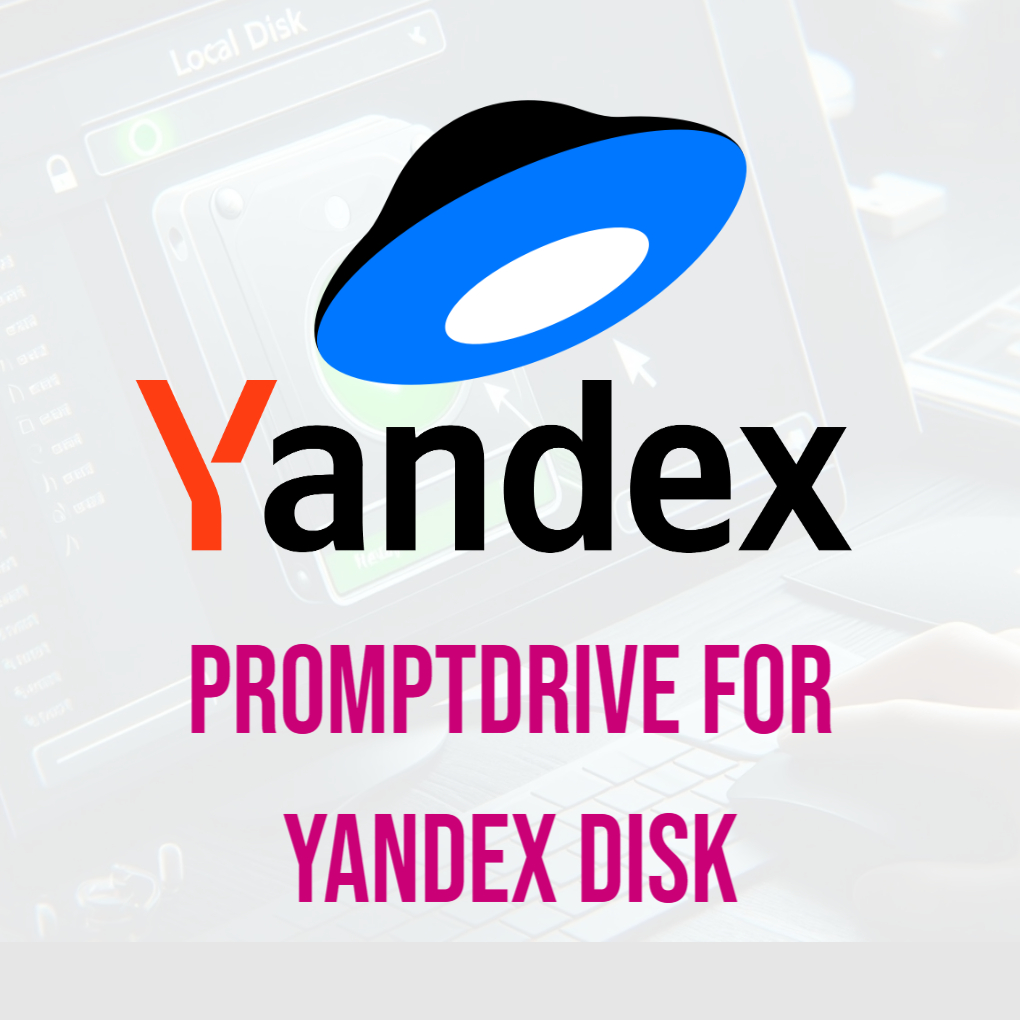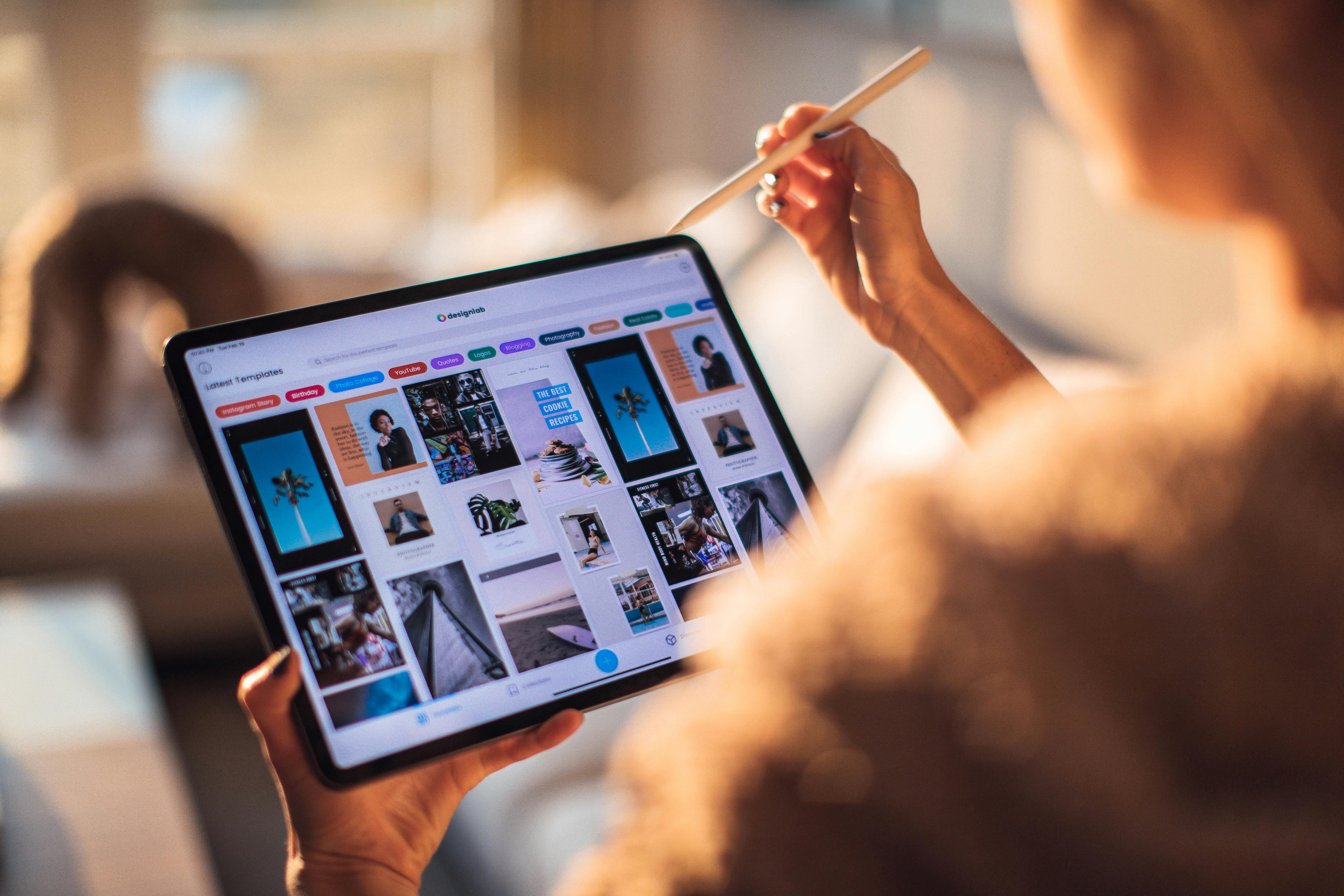In the world of digital art and photography, innovation never sleeps. Among the many advancements shaping this space, EXIF technology stands out as a versatile tool for managing metadata in image files. More than just a way to record camera settings or GPS data, EXIF metadata has become a powerful resource for embedding creative prompts directly into images, especially in the era of AI-generated art.
If you're an artist, photographer, or content creator working with AI, this guide will show you how EXIF technology can revolutionize your workflow by enabling you to embed, organize, and share prompts seamlessly.
What Is EXIF Technology?
EXIF, short for Exchangeable Image File Format, is a type of metadata embedded in image files like JPG. Originally designed for cameras to store technical information about photos, EXIF metadata now serves a broader purpose. It can include:
Camera settings (shutter speed, ISO, aperture)
Date and time of capture
GPS location
Software details
Custom fields like comments, descriptions, or even prompts
This hidden data travels with the image, making it accessible on various platforms and devices.
How EXIF Technology Helps Embed Prompts in AI-Generated Images
When creating AI-generated art, prompts play a crucial role. These are the descriptive inputs that guide the AI to create specific visuals. For example, a prompt like “a serene mountain landscape with golden light” directs the AI to design a detailed scene matching that description.
By embedding these prompts in EXIF metadata, you gain several benefits:
- Enhanced Accessibility: EXIF metadata allows you to keep the prompt directly attached to the image file, making it easier to recall the exact description used to generate the artwork.
- Seamless Sharing: Sharing AI art becomes more meaningful when the embedded prompt is included. It helps collaborators, clients, or enthusiasts understand the creative process behind the image.
- Streamlined Organization: By storing prompts in EXIF metadata, you can organize and categorize your AI-generated images more effectively, simplifying your workflow.
- Proof of Creativity: Embedding prompts acts as a digital signature, proving the originality and thought process behind your creations.
How to Embed Prompts in AI-Generated Images Using EXIF Technology
Embedding prompts in EXIF metadata is simpler than it sounds. Here's how you can do it:
Step 1: Generate Your Image Using AI
Start by creating your image using an AI tool of your choice, such as MidJourney, DALL-E, or Stable Diffusion. Save the image in JPG format, as EXIF technology works best with this file type.
Step 2: Access EXIF Editing Tools
To edit EXIF metadata, you'll need a dedicated tool. Some popular options include:
- EXIF Factory: A free online tool perfect for embedding prompts and managing metadata.
- Photo editing software: Programs like Adobe Lightroom or Photoshop offer advanced EXIF editing capabilities.
Step 3: Add the prompt to the Metadata
Using your chosen tool:
Open the image file.
Locate the Image Description or User Comments field in the EXIF metadata.
Paste your AI-generated prompt into the field.
Step 4: Save the Image
Once the prompt is embedded, save the updated file. The prompt is now part of the image’s metadata and will travel with the file wherever it goes.
Practical Uses of Embedded Prompts
1. Creative Collaboration
If you’re working with a team of artists, sharing images with embedded prompts ensures everyone stays aligned. Collaborators can easily understand the creative direction and replicate similar results.
2. Art Portfolios with Context
For artists building portfolios, embedding prompts provides context for viewers. Potential clients or fans can see the inspiration behind each piece, adding depth to your work.
3. Educational Resources
For educators or AI enthusiasts, embedding prompts in images can serve as a learning tool. Students can explore how different prompts result in unique outputs, enhancing their understanding of AI capabilities.
The Future of EXIF Technology in AI Art
As AI-generated art becomes more prevalent, the integration of EXIF technology will likely expand. Imagine a future where:
AI art marketplaces require embedded prompts for authenticity.
Social platforms display EXIF metadata, allowing users to view the creative process behind shared images.
AI tools automatically generate and embed prompts during the creation process.
This synergy between AI and EXIF technology is paving the way for a more transparent and collaborative creative ecosystem.
Best Practices for Using EXIF Metadata
To maximize the benefits of EXIF technology when embedding prompts, consider these tips:
Keep Prompts Concise: While EXIF fields can store large amounts of text, shorter prompts are easier to manage.
Organize Your Workflow: Use consistent naming conventions for prompt fields, such as “prompt:” or “Description:”.
Back Up Your Files: Always keep a backup of your original images to prevent accidental data loss.
Conclusion
EXIF technology is more than a technical feature—it’s a creative ally for artists and photographers working with AI-generated images. By embedding prompts directly into your files, you can streamline your workflow, enhance collaboration, and share your art with added context and authenticity.
Whether you’re a seasoned digital artist or just starting with AI tools, mastering EXIF metadata is a step toward unlocking your full creative potential. Start using tools like EXIF Factory today and take your AI-generated art to the next level!