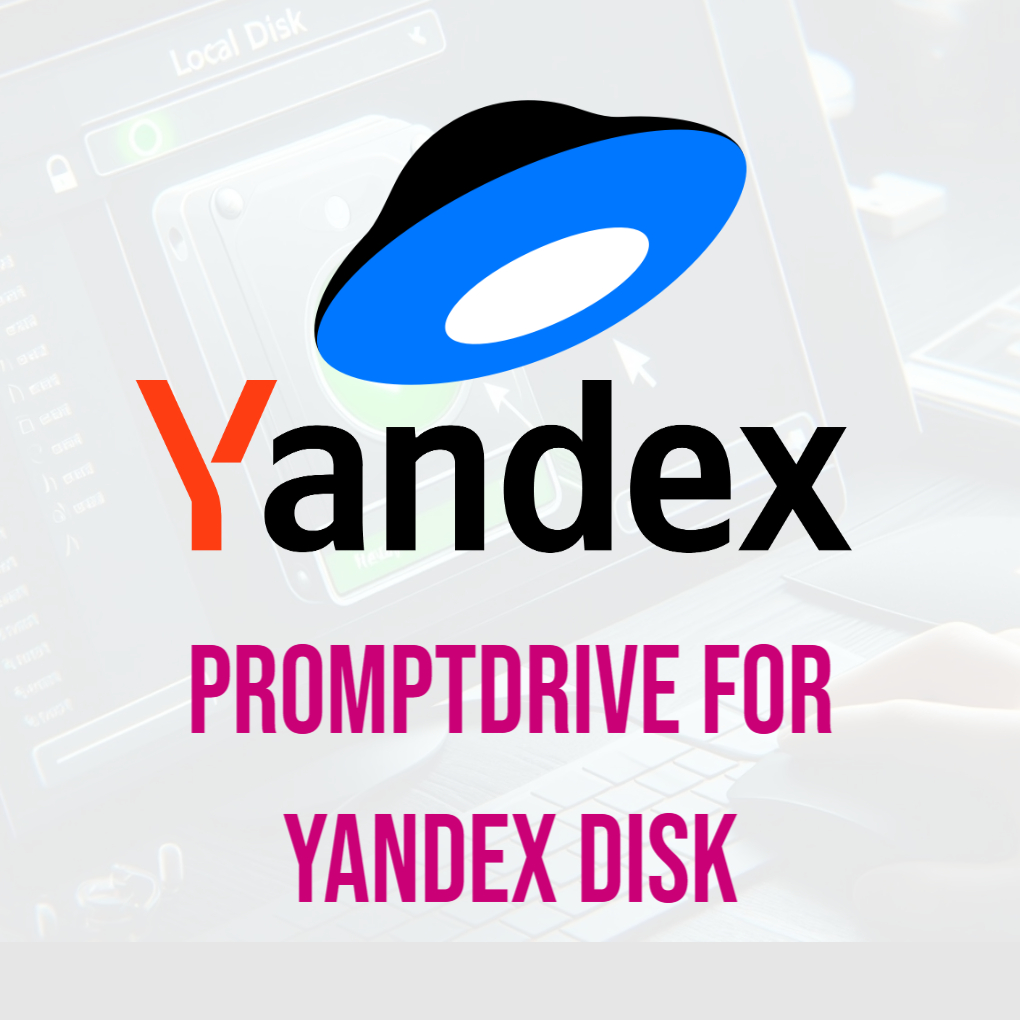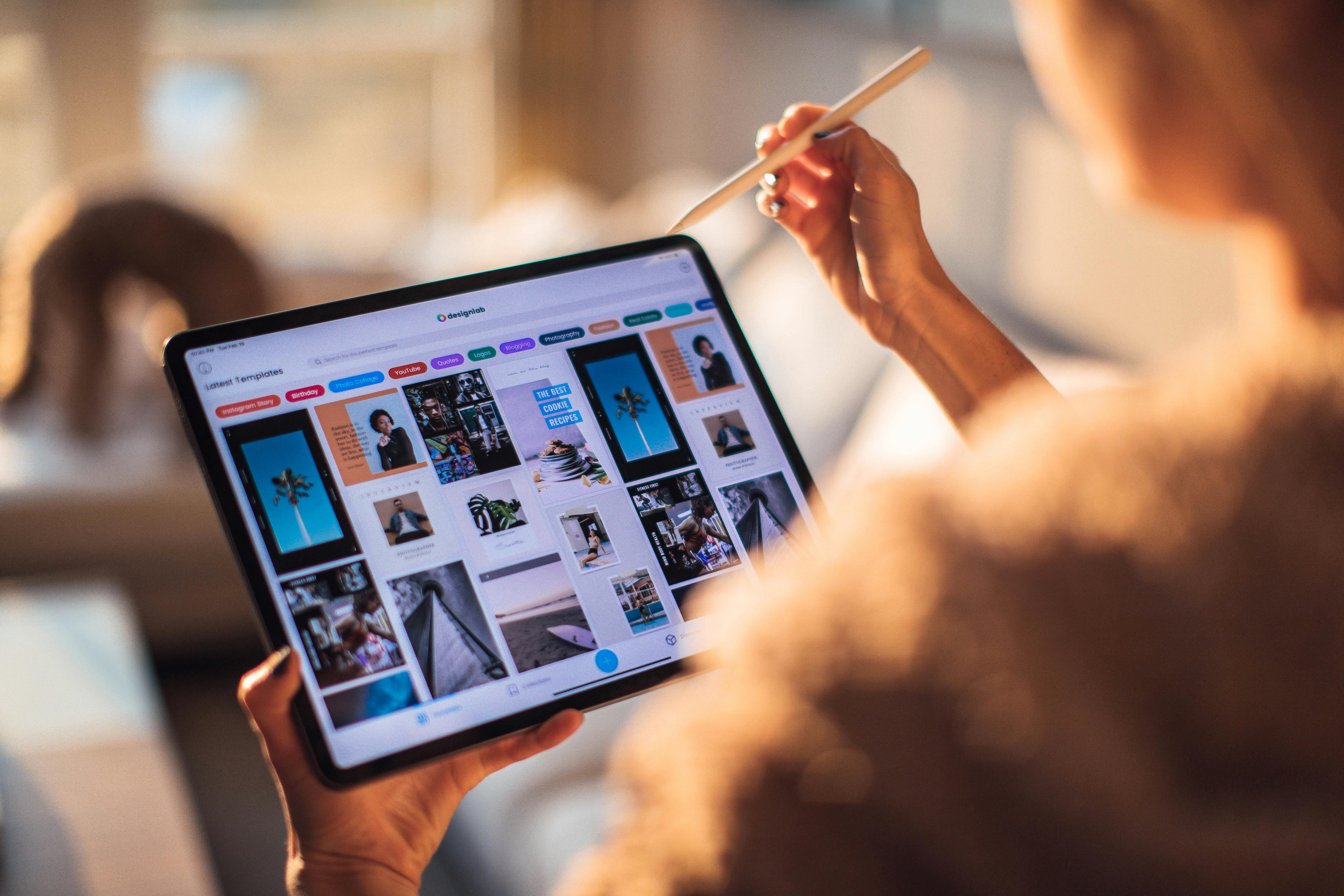Managing and organizing AI-generated images alongside their creative prompts can be a challenge, especially when trying to keep everything secure and easily accessible. PromptDrive, a cutting-edge platform, addresses this issue by enabling users to embed prompts directly into their images using EXIF metadata technology. When paired with Yandex Disk, one of the most reliable cloud storage services,prompt-drive"> PromptDrive offers a powerful solution for safeguarding your creative work.
In this detailed guide, we’ll walk you through the process of using PromptDrive with Yandex Disk. By the end, you’ll see why this combination is a must-have for creators who want efficient, secure, and long-lasting management of their AI-generated content.
Why Choose PromptDrive with Yandex Disk?
Yandex Disk is a robust cloud storage service known for its reliability, generous storage options, and user-friendly interface. By integrating PromptDrive with Yandex Disk, you get the best of both worlds: the ability to embed prompts into your images and store them securely in the cloud. Here’s why this duo stands out:
Embedded Prompts: Permanently attach creative prompts to your AI-generated images using EXIF metadata.
Secure Cloud Storage: Yandex Disk ensures your images remain safe and accessible at all times.
Easy Organization: PromptDrive keeps your images and prompts in sync, ensuring seamless management.
Flexible Upload Options: Upload images from your local device or via URL for added convenience.
Cross-Platform Accessibility: Access your files on Yandex Disk from any device or location.
Step-by-Step Guide to Using PromptDrive with Yandex Disk
Follow these steps to make the most of PromptDrive and Yandex Disk for managing your AI-generated images and prompts.
Step 1: Authenticate with Yandex Disk
The first step is to connect your Yandex Disk account to PromptDrive:
- Visit the PromptDrive platform.
- Log in to your Yandex account and grant PromptDrive permission to access your Yandex Disk storage.
- Once authenticated, your accounts will be linked, enabling direct uploads to Yandex Disk.
Step 2: Upload Your Image
PromptDrive offers two convenient ways to upload your images:
Option 1: From Your Local Device
Click the "Choose File" button on the PromptDrive interface.
Select the JPG image file you want to work with from your device.
Option 2: From a URL
Copy the URL of the image you wish to upload.
Paste the URL into the "Upload from URL" field.
Both methods allow you to easily upload images for prompt embedding.
Step 3: Add Your prompt
Once your image is uploaded, it’s time to add your creative prompt:
- Enter the prompt, description, or metadata you want to embed in the designated text field.
- Double-check your input for accuracy, as this will be permanently encoded into the image.
Step 4: Embed the prompt
To embed the prompt into your image using EXIF metadata:
- Click on the "Embed prompt" button.
- PromptDrive will process the image and embed your prompt securely into its metadata.
- Wait for the confirmation message indicating the embedding process is complete.
Step 5: Upload to Yandex Disk
Once the prompt is embedded, the final step is to store your image on Yandex Disk:
- Click on the "Upload to Yandex Disk" button.
- Select the desired folder in your Yandex Disk account where the image will be saved.
- Confirm the upload, and PromptDrive will transfer your file securely to Yandex Disk.
- A success message will appear once the upload is complete.
Features of PromptDrive for Yandex Disk Integration
1. EXIF Metadata Embedding
PromptDrive uses advanced EXIF technology to embed your prompts into images, ensuring they are permanently linked and retrievable.
2. Secure and Reliable Storage
Yandex Disk offers excellent security and redundancy, keeping your files safe from accidental loss.
3. Multi-Device Accessibility
Access your Yandex Disk-stored files from any device, whether it’s a desktop, tablet, or smartphone.
4. Flexible Upload Options
PromptDrive makes it easy to upload images from your device or directly via URL.
5. Intuitive Workflow
Both PromptDrive and Yandex Disk provide user-friendly interfaces, making the entire process smooth and efficient.
Pros and Cons of Using PromptDrive with Yandex Disk
Pros
Permanent prompt Storage: EXIF embedding ensures prompts stay with your images forever.
Robust Cloud Storage: Yandex Disk’s reliability means your images are safe and secure.
Universal Access: Your images and prompts are accessible across devices.
Convenient Workflow: Uploading and embedding are streamlined and intuitive.
Cons
Subscription Requirement: Advanced PromptDrive features may require a subscription plan.
Format Limitation: Currently, only JPG images are supported for embedding.
Why PromptDrive and Yandex Disk Are the Perfect Pair
While Yandex Disk excels as a cloud storage platform, PromptDrive’s ability to embed prompts into images enhances its value for AI creators. The integration of these tools allows users to organize and store their AI-generated content effectively, ensuring creative prompts are never lost or separated from their images.
Conclusion
PromptDrive with Yandex Disk is the ultimate solution for managing AI-generated images and prompts. By combining EXIF metadata embedding with Yandex Disk’s secure and accessible cloud storage, you get a streamlined workflow that enhances productivity and organization.
Start using prompt-drive/yandex">PromptDrive for Yandex Disk today and take control of your creative content like never before!