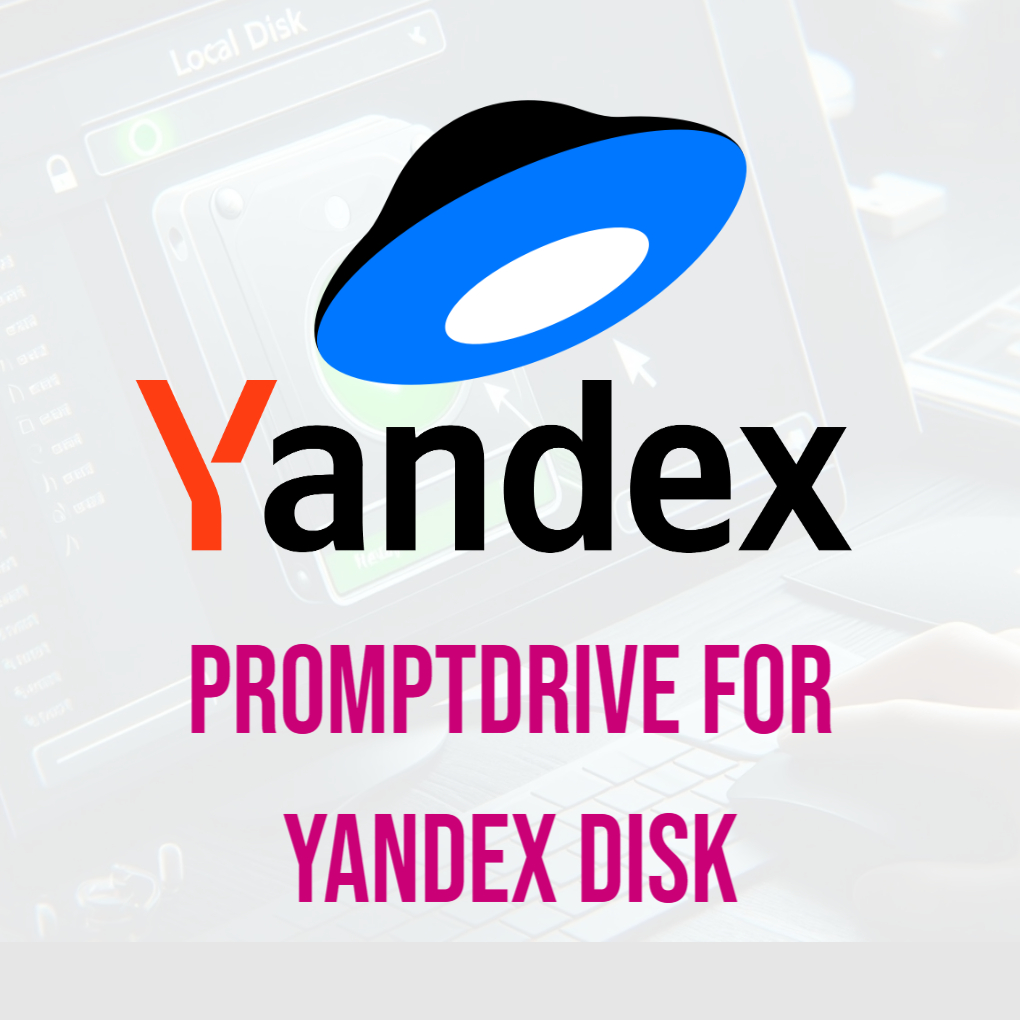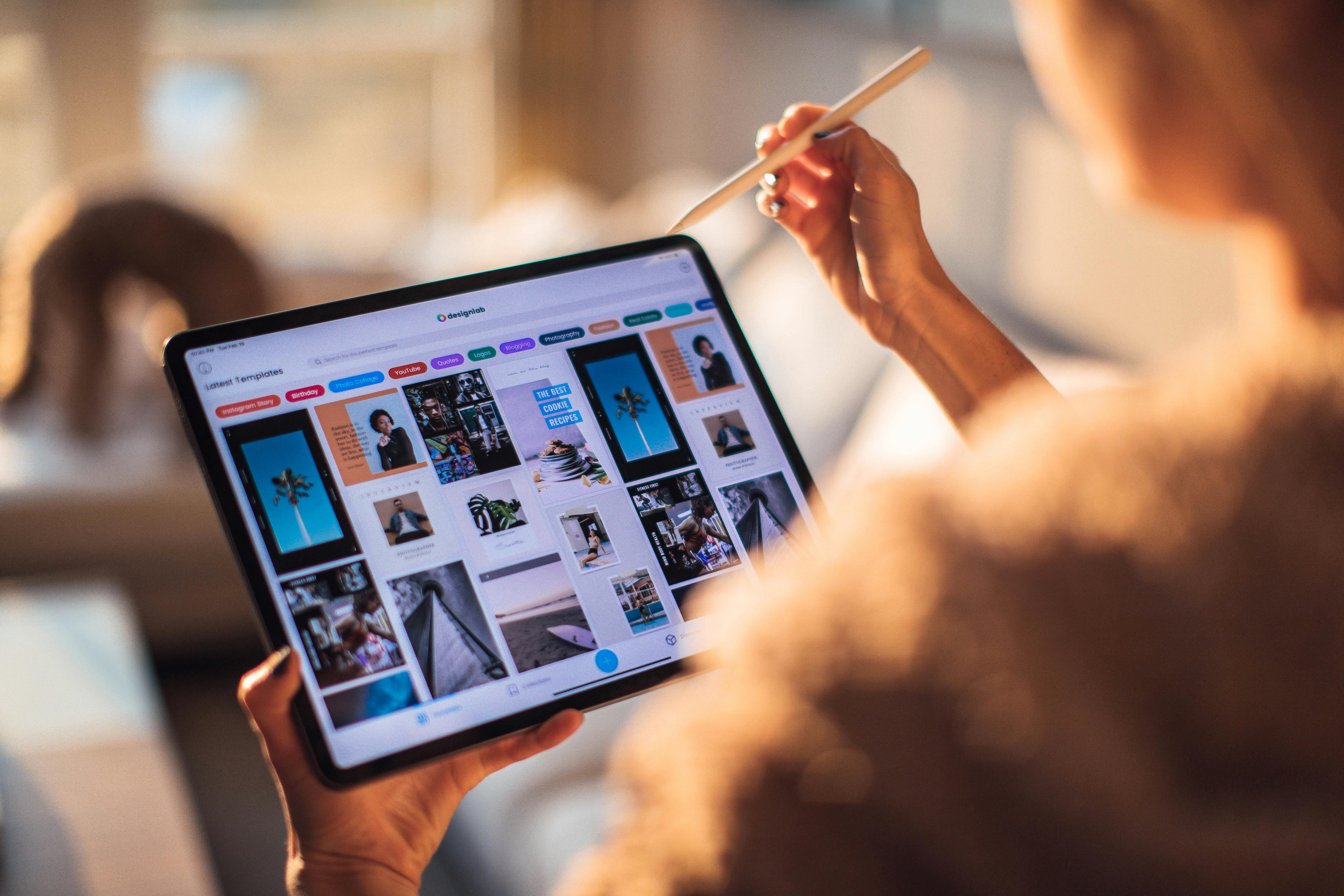When creating AI-generated images, one powerful tool that can elevate the quality of your visuals is the use of colour accents. Beyond simply saving time and effort, colour accents can enhance the mood, create harmony, and transform a scene into something visually striking. In this blog post, we’ll explore how incorporating colour accents into your prompts can improve your creative process, and provide tips for photographers, illustrators, and digital artists on how to use them effectively.
What Are Colour Accents in AI Prompts?
Colour accents refer to the strategic use of specific colours to highlight elements within a scene. By focusing on these details in your prompts, you can guide the AI to generate visuals with harmonious colour schemes or highlight key features, like your characters’ outfits or their surroundings. Colour accents are especially helpful when you're looking to set the tone for a scene, draw attention to particular areas, or create a complementary background.
For example, imagine a photo of a model wearing a luxurious red gown. By incorporating background colours like deep green or gold, you can create a stunning contrast that makes the gown pop, all while maintaining a professional and polished look.
Time-Saving and Stress-Free Descriptions
One of the primary benefits of using colour accents in your prompts is the reduction in time spent describing complex scenes. When you specify colour accents, the AI can interpret the colours to design a more cohesive scene without needing a detailed breakdown of every individual item or feature.
Instead of spending time describing every aspect of the environment, such as the floor tiles, curtains, and light fixtures, you can focus on key aspects—such as the colour scheme. The AI can then handle the details while ensuring the prompt stays true to your vision.
For example, you might write a prompt like:
"A glamorous portrait of a woman in a vibrant red dress, with a soft, pastel pink background and subtle golden accents on the walls."
With this simple colour-based direction, the AI is capable of generating a high-quality image that still captures your intended vision.
Colour Accents for Studio Photographers
For professional studio photographers who use AI tools and face swap technology, colour accents can play a critical role in achieving the perfect look and feel for studio-style photos. When using AI to generate backgrounds or props, the proper use of colour accents can help produce a more polished final image that mimics real-world lighting and ambiance.
In studio photography, lighting is everything. Colour accents can guide the AI in generating better lighting setups, resulting in more professional and consistent looks. For instance, the inclusion of warm tones like gold and amber can create a soft, flattering light effect, while cooler tones like blue or purple can add depth or an artistic edge to the image.
Example prompt: Colour Accents in Action
Let’s look at a detailed example of how colour accents can be used to create a captivating scene.
"Glossy oil painting of light-skinned Indian girl in a flowing royal blue gown, set against a backdrop of deep purple and gold accents in the room. She stands confidently, one hand on her hip while the other delicately holds a shimmering golden lantern. Her facial makeup features a glossy plum lip gloss, adding a touch of allure to her smile. Her hair is styled in intricate braids adorned with golden beads, cascading down her back in an elegant manner."
This prompt uses multiple colour accents to set the tone of the image. The royal blue gown is complemented by the deep purple and gold background, creating a rich, elegant contrast. The golden lantern and hair beads echo the same accents, bringing a cohesive flow to the image. The subtle plum lip gloss adds a touch of sophistication, while the overall warm and cool tones of the scene create a beautiful balance of contrast.
Why Colour Accents Matter in Visual Storytelling
Colour is an incredibly powerful tool in visual storytelling. It can evoke emotions, create atmosphere, and guide the viewer’s eye to the most important parts of the scene. In AI-generated art, colour accents help tell a more dynamic story, creating depth and meaning in your visuals.
For example, in a scene where a character is standing before a sunset, using contrasting colours such as the warm hues of orange, pink, and yellow for the sky, combined with the cool tones of blue or green for the foreground, can create a dramatic tension between the character and the background.
Where to Find More Colour Accents Prompts
In our app, Prompta AI Tools, you can explore even more examples of colour accents in the Colours/Accents category. These examples are designed to inspire and give you fresh ideas for your own creative projects. Whether you're an artist, a photographer, or a designer, learning to use colour accents effectively can transform your AI-generated images into compelling works of art.
Final Thoughts
Incorporating colour accents into your AI image prompts is a simple yet effective way to elevate the overall quality of your visuals. By using strategic colour placement, you can save time, enhance your scene's mood, and create a visually cohesive image that complements your characters and their environments. Whether you're a professional photographer looking to improve your studio lighting or an artist aiming to add depth to your creations, colour accents are an invaluable tool in your creative toolkit.
Explore more colour accents prompts in Prompta AI Tools and start creating stunning, professional-quality images today!