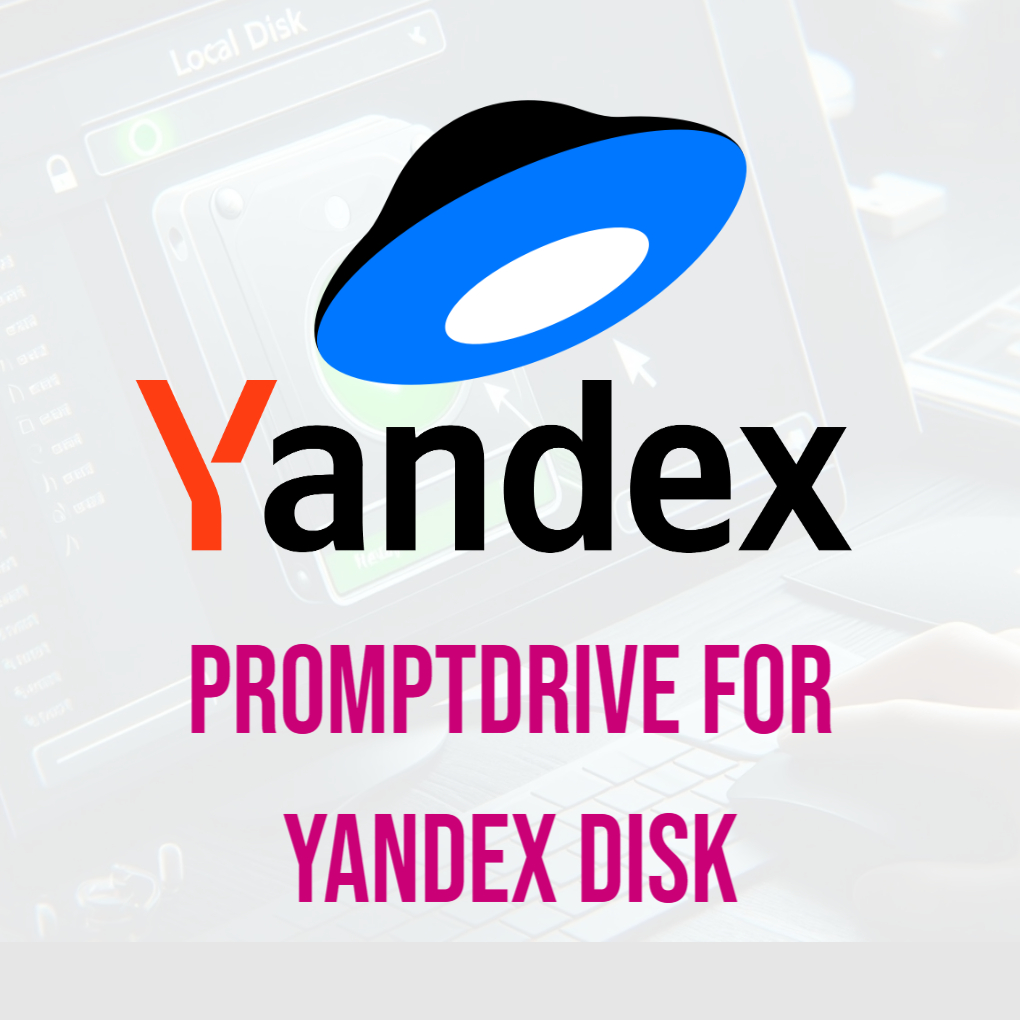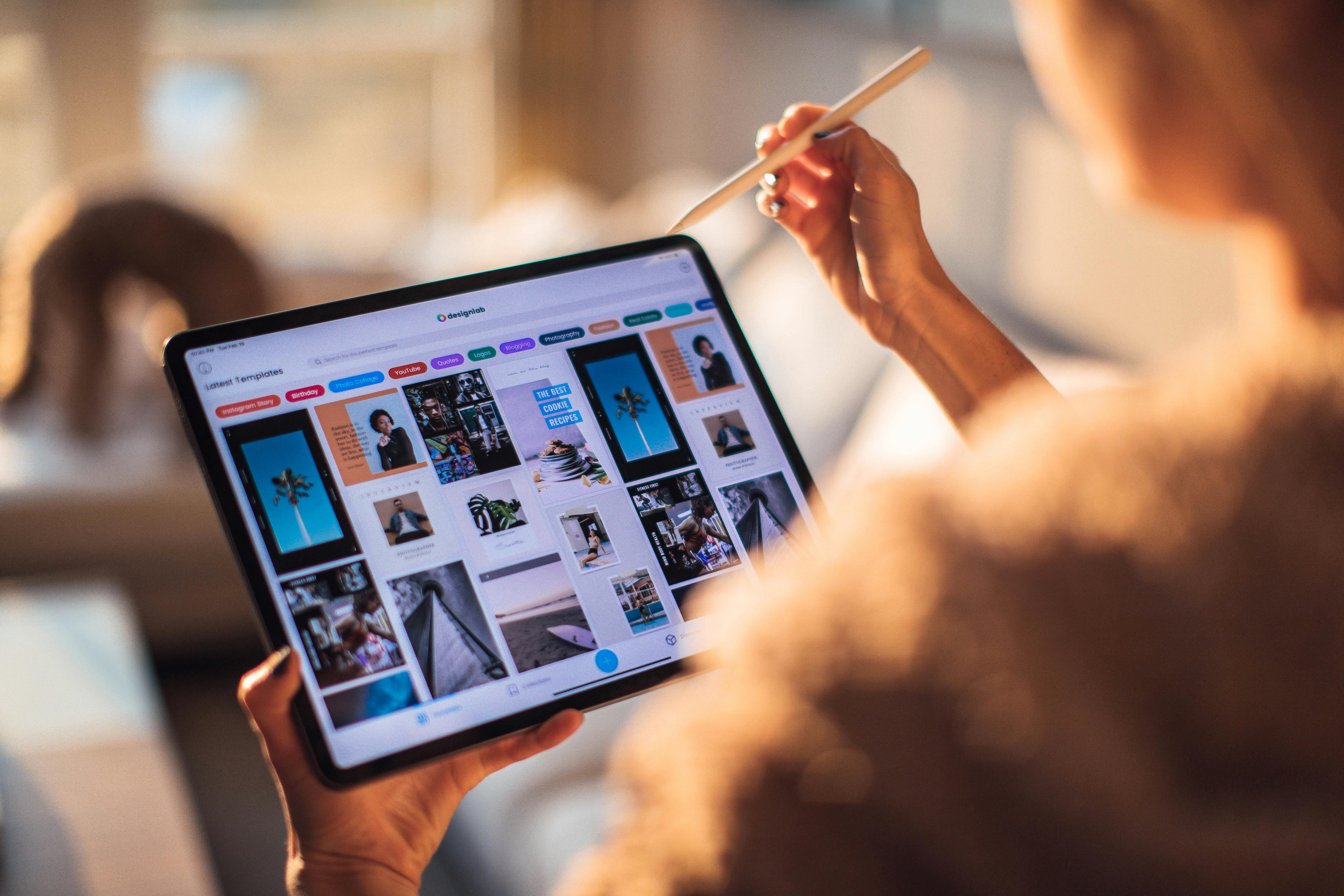Managing and storing AI-generated prompts and images effectively is a key concern for digital creators. From simple solutions like using Notepad to advanced tools like PromptDrive, there are numerous ways people save their prompts and images. However, each method comes with its own set of advantages and drawbacks.
In this blog post, we’ll explore the most popular ways people store their creative content, weighing the pros and cons of each, and explain why PromptDrive stands out as the ultimate solution for managing AI-generated images and prompts.
1. Notepad: The Barebones Approach
How It Works
Many creators use simple text editors like Notepad to save their prompts. They often copy and paste their prompts into a text file and pair it with the corresponding image manually.
Pros
Simplicity: No software installation or learning curve.
Offline Access: You can save files locally without relying on the internet.
Free: Costs nothing to use.
Cons
Lack of Organization: Manually managing large numbers of prompts and images can quickly become overwhelming.
No Integration: Prompts and images are stored separately, increasing the risk of mismatches or losing files.
Limited Sharing Options: Sharing prompts alongside images requires cumbersome manual steps.
Verdict
While simple, Notepad lacks the efficiency and security needed for large-scale or long-term management.
2. Private Facebook Pages: A Social Media Shortcut
How It Works
Some creators create private Facebook groups or pages where they upload their AI-generated images and include prompts in the captions or descriptions.
Pros
Accessibility: Easily share content with collaborators or access it from any device.
Community Building: If shared selectively, it can foster collaborative discussions.
Searchable: Facebook offers basic search functionality for group posts.
Cons
Decreased Image Quality: Facebook compresses images, significantly reducing their quality.
Risk of Deletion: Facebook can delete private groups without warning if it violates their policies.
Privacy Concerns: Data stored on social platforms may not be entirely secure.
Verdict
While convenient for sharing and collaboration, the lack of security and high-quality storage makes this option unreliable.
3. Bing Image Collections: A Temporary Solution
How It Works
Bing Image Collections allows users to save and organize images within their Bing account. Prompts can be saved in the image description or tags.
Pros
Ease of Use: Simple interface for saving and accessing images.
Organizational Features: Images can be categorized into collections.
Free to Use: No additional cost for storage.
Cons
Temporary Storage: Images may be deleted after a certain period of inactivity.
No EXIF Metadata Support: Prompts cannot be securely embedded into the image file itself.
Limited Integration: Not suitable for large-scale or professional use.
Verdict
Bing Image Collections is useful for short-term storage but lacks the reliability and advanced features needed for serious creators.
4. PromptDrive: The Ultimate Solution
How It Works
PromptDrive is a cutting-edge tool specifically designed for creators who generate AI art. Using advanced EXIF encoding technology, PromptDrive allows users to embed their creative prompts directly into their images. Once embedded, images can be securely uploaded to a variety of cloud storage services, including Google Photos, OneDrive, Yandex Disk, Dropbox, or PromptCloud.
Pros
EXIF Metadata Encoding: Prompts are securely embedded into the image file, ensuring they stay attached and retrievable.
Cloud Storage Integration: Users can upload and store images on their preferred platform, offering unparalleled flexibility.
High-Quality Storage: Unlike social media platforms, images retain their original quality.
Privacy and Security: Images and prompts are stored securely, with no risk of deletion by third-party policies.
Streamlined Workflow: Combines image storage and prompt management in one efficient platform.
Cons
Subscription-Based for Cloud Integration: While basic features are free, full functionality requires a subscription for cloud storage services.
Verdict
PromptDrive is the gold standard for managing and storing AI-generated images and prompts. It offers professional-grade features, unmatched flexibility, and secure, high-quality storage options.
Why PromptDrive Is the Best Choice
1. While Notepad, Facebook, and Bing Image Collections offer basic solutions, none can match the comprehensive features of PromptDrive. Here’s why it stands out:
2. Efficiency: The ability to embed prompts directly into EXIF metadata eliminates the hassle of managing separate files.
3. Scalability: PromptDrive’s cloud storage integrations make it ideal for creators handling a large volume of content.
4. Future-Proof: Advanced features like EXIF encoding ensure your prompts and images remain intact and accessible, no matter where the file travels.
Conclusion
From quick fixes like Notepad to innovative tools like PromptDrive, there are many ways to store and manage AI-generated images and prompts. While each method has its merits, PromptDrive provides the most reliable and feature-rich solution. With its ability to embed prompts securely and integrate with popular cloud storage platforms, it’s the ultimate tool for creators who value efficiency, organization, and quality.
Start your journey with PromptDrive today and elevate your creative workflow to the next level!